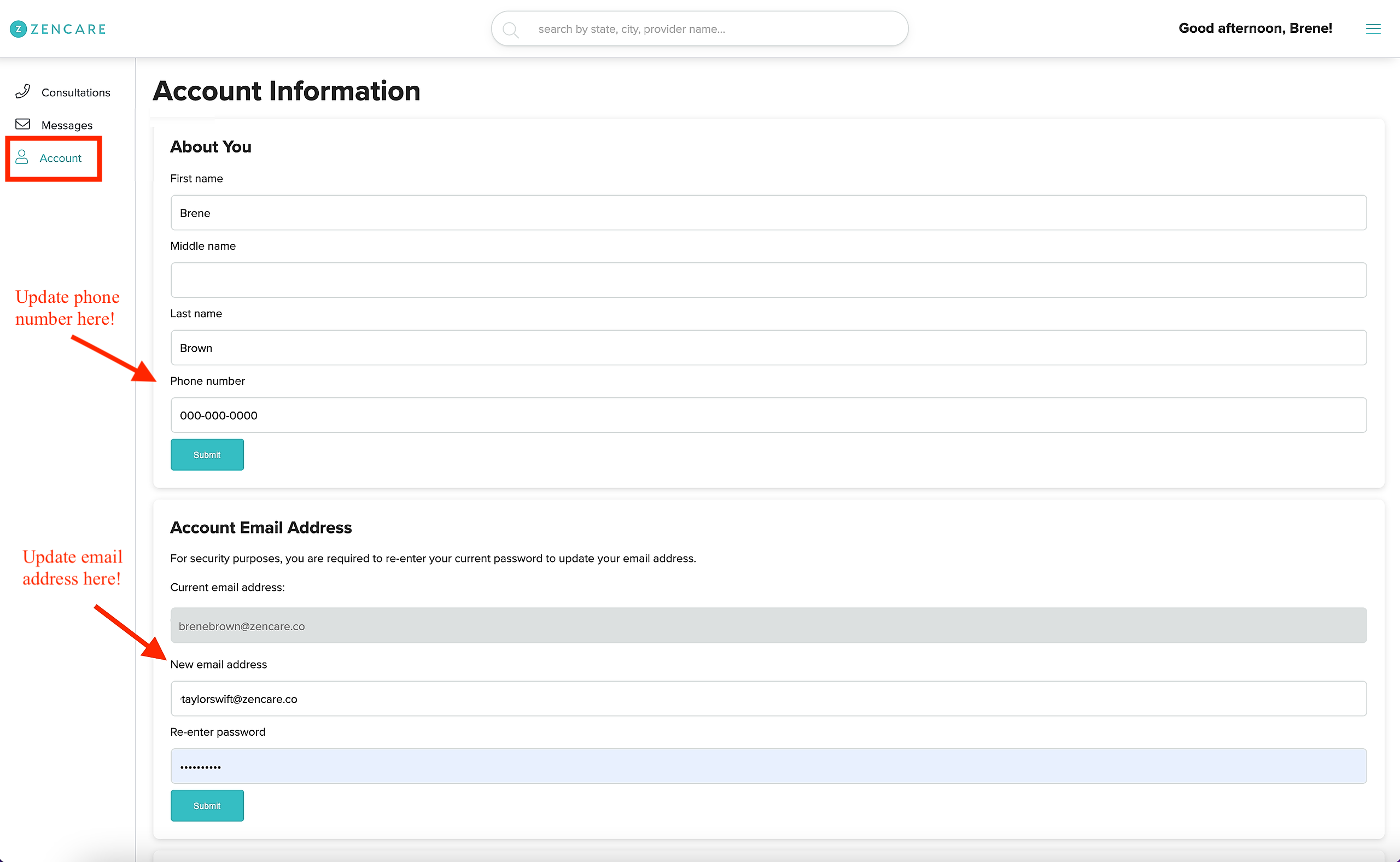Follow these steps if you would like to edit your Zencare account email address and/or phone number:
1.) Log-in to the Zencare Client Portal.
2.) Navigate to the "Account" sidebar option. Then, scroll down to the "Account Email Address" section. Input your updated email and/or phone number (Note: you will need re-enter your password when updating your email address). Then click "Submit."
This will save your new email address and/or phone number in the Zencare portal and also update your information on record for any therapists you have recently contacted who may want to reach out via email or phone.