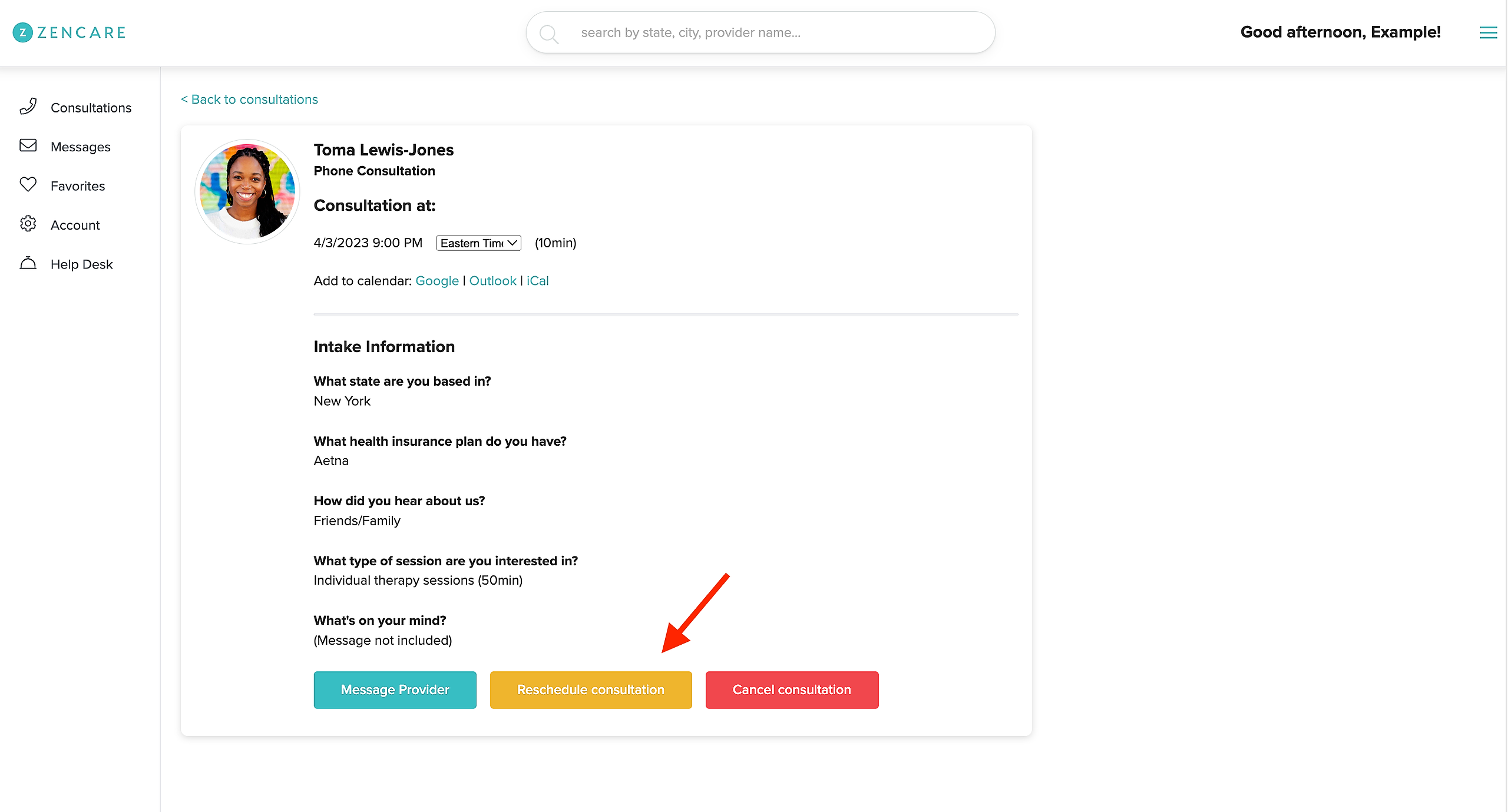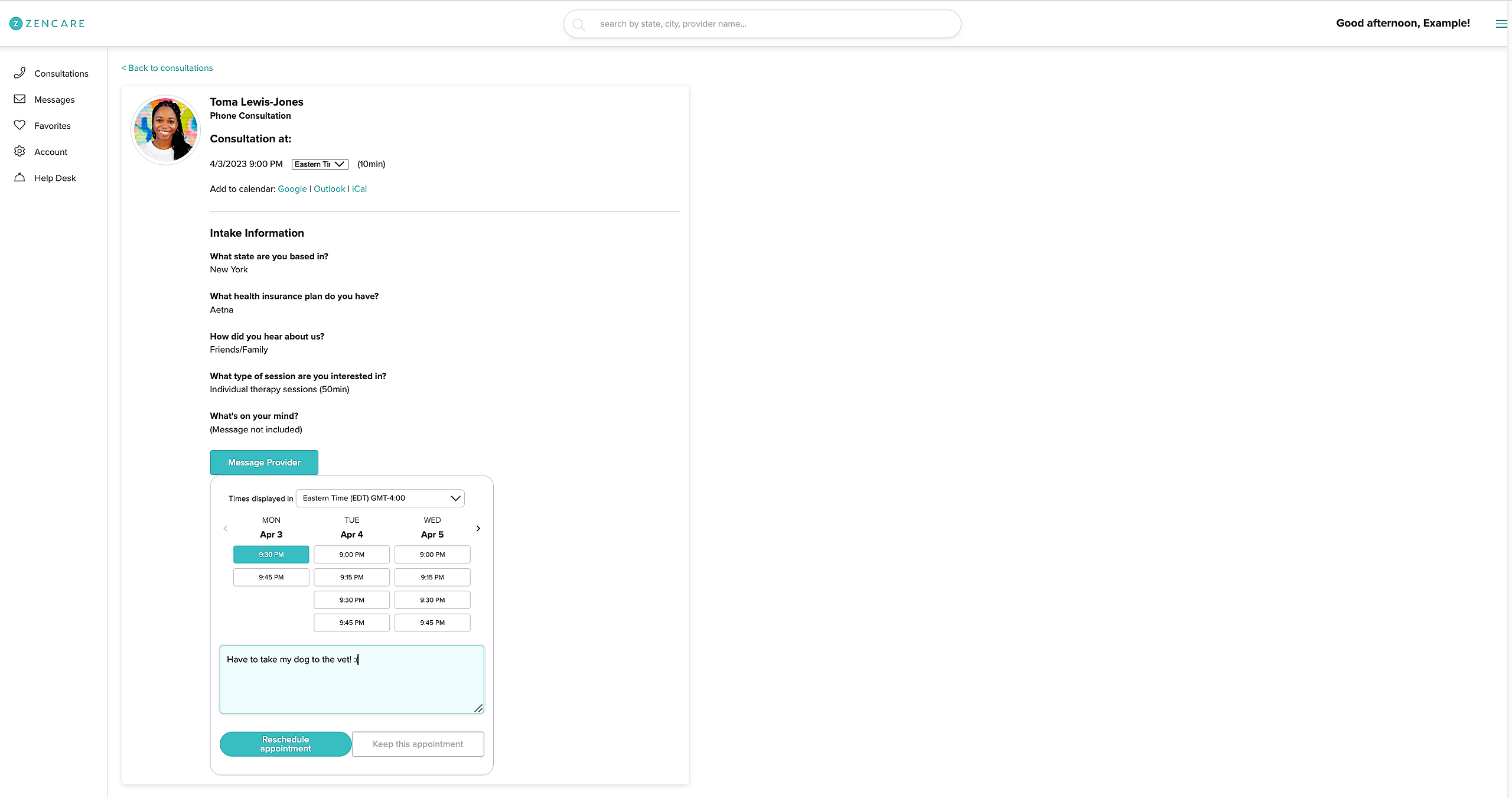Follow these steps to reschedule a phone consultation booked via Zencare.
1.) Click the "Reschedule" button in the confirmation email. This prompt you to log-in to the Zencare Client Portal.
2.) Once you are logged in, click the yellow "Reschedule appointment" button in the appointment details window.
3.) Select a time from the therapist's calendar that you would like to change the appointment to. Type a quick note explaining the need to reschedule, and then hit the "Reschedule appointment" button.
4.) Both you and the therapist will receive emails confirming the rescheduled appointment.