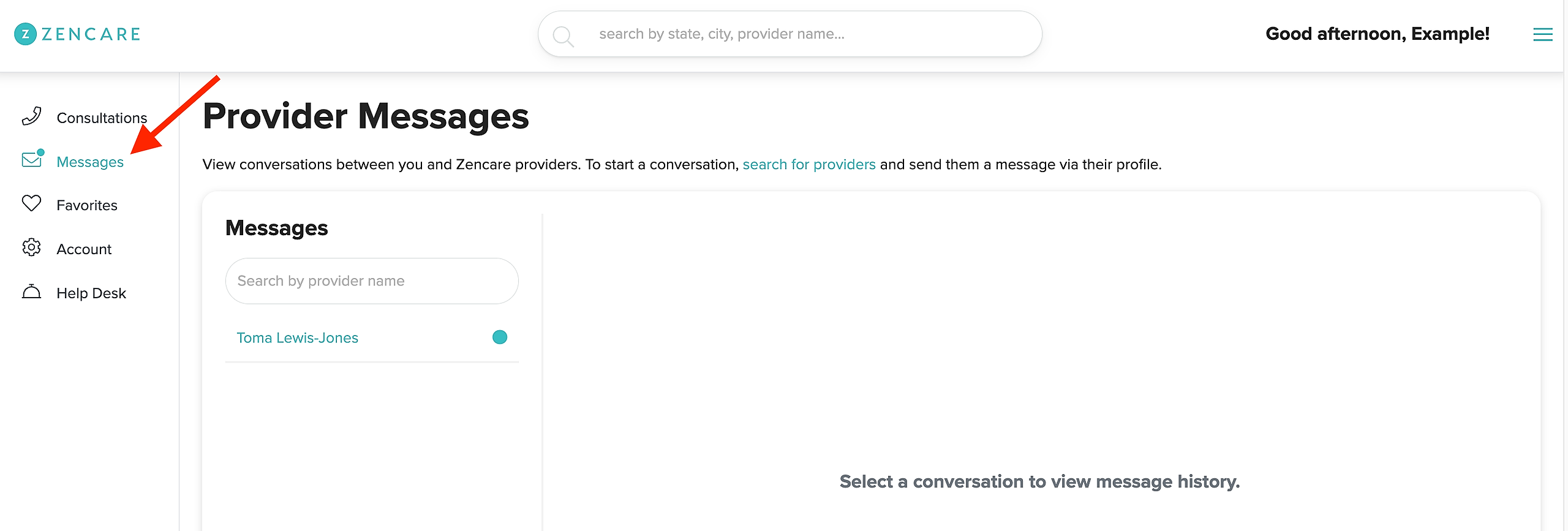You will get an email notification when you receive a new message from a Zencare provider. Clicking on the link in the email will bring you into the Zencare Client Portal, where you can send a reply message. You can also log-in to the Zencare Client Portal at any time to view your messages from a specific provider.
If you have received a message, you'll see a little green dot by the "Messages" sidebar option once you log-in. This indicates that you have unread messages.
Click on the "Messages" sidebar option and then on the name of the provider you would like to see the message from. From here, you can type your message to respond to the message! :)